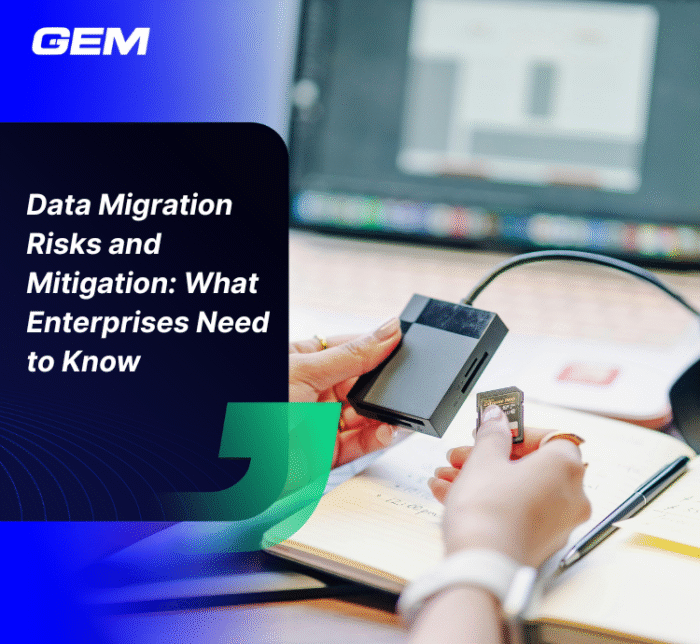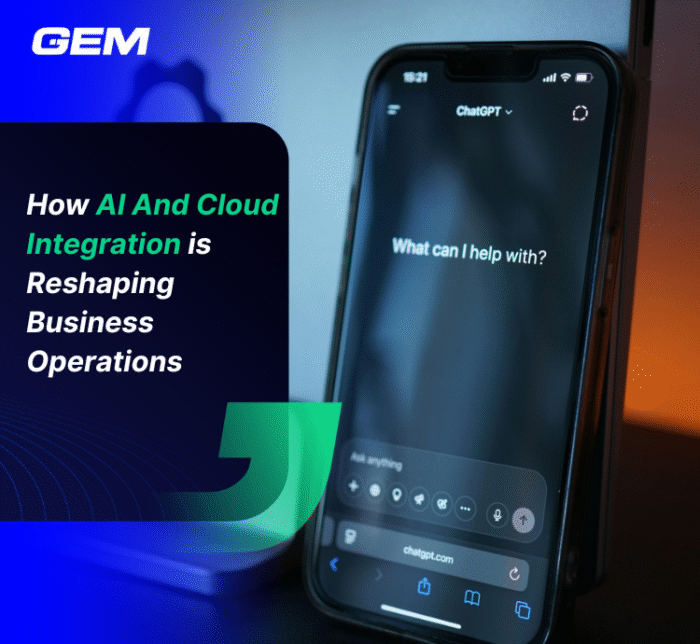Contents
cIT service teams are under constant pressure to manage volume, prioritize issues, and maintain service quality. The average company handles 578 tickets per day, 3,991 per week, and 17,630 per month—figures that highlight the operational scale many teams face. Such a level of demand raises important questions about how support functions structure their workflows and maintain visibility across service operations. This article outlines how an ITSM ticketing system works, what drives its adoption, and how businesses apply it to support delivery across complex IT environments.
What is an ITSM Ticketing System?
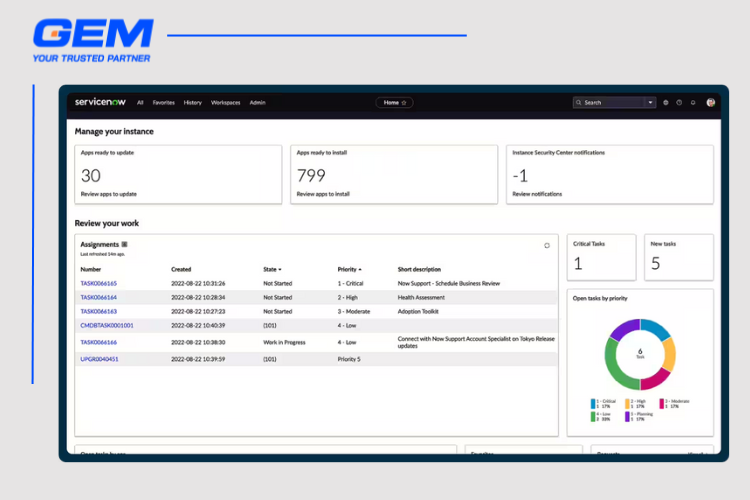
As digital infrastructure scales across departments and geographies, IT teams need a system that brings order to complexity. An IT ticketing system delivers that framework – capturing requests, assigning ownership, and tracking progress through resolution.
1. What is an ITSM Ticketing System?
At its core, an ITSM ticketing system is a workflow platform built to log, track, and manage service-related activities in a centralized environment. Each time a user encounters an issue or submits a request, a ticket is created, serving as a documented record of the interaction from submission to closure. These systems are widely used by help desks and IT service teams to handle a high volume of requests with consistency and transparency.
One of the most well-known ITSM ticketing systems is ServiceNow, which offers robust features for incident, problem, and change management.
👉 If you’re exploring alternatives, check out our Top 15 ServiceNow Competitors & Alternatives in 2025 for a detailed comparison of the leading platforms.
2. Core Function of an ITSM Ticketing System
The primary function of an IT ticketing system is to organize support operations around a structured lifecycle. Each ticket captures key data: who submitted the request, what the issue involves, when it occurred, and what action has been taken.
This structure allows teams to:
- Route requests to the appropriate personnel or team
- Prioritize issues based on urgency or impact
- Track progress and response times
- Maintain a clear audit trail for internal reporting or compliance
Tickets may represent service requests (such as onboarding a new employee), incidents (like a server outage), or internal tasks (such as applying system patches). Common use cases include password resets, software installations, hardware troubleshooting, and access provisioning.
How ITSM Ticketing Systems Operate
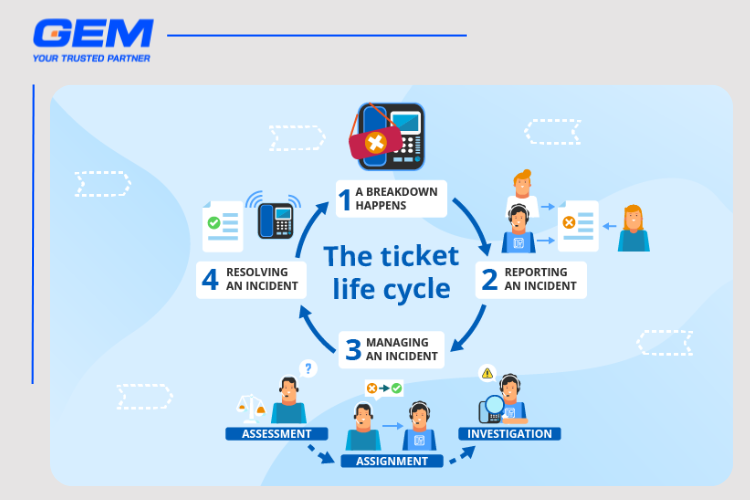
Behind every resolved ticket lies a structured process that governs how issues are documented, routed, and resolved. IT ticketing systems are designed to support this process at scale – connecting people, platforms, and protocols across the service environment. This section breaks down how these systems function, from intake to resolution, and the components that keep workflows moving.
Ticket Creation: Multiple Intake Channels
The ticketing process begins when a request is logged into the system. This can happen through several channels:
- Email: Users send a message to a designated support address, which the system automatically converts into a ticket.
- Self-service portal: Employees submit requests or report incidents through a structured web interface, often selecting from predefined categories.
- Automated alerts: Monitoring tools detect anomalies, such as server downtime or application latency, and trigger ticket creation without human intervention.
- Chatbots or virtual agents: In some environments, AI-driven interfaces capture issue details and initiate tickets in real-time.
Each channel feeds into a centralized queue, allowing service teams to manage all incoming work from one dashboard.
Ticket Lifecycle: From Assignment to Resolution
Once a ticket is created, it enters a managed lifecycle:
- Triage and assignment: The system categorizes the ticket and assigns it to the appropriate technician or team based on skill, workload, or location.
- Prioritization: Tickets are ranked based on urgency, business impact, or predefined rules, ensuring that high-impact issues are addressed first.
- Escalation: If a ticket remains unresolved within a set timeframe, it’s escalated to higher-tier support or management.
- Resolution and closure: After the issue is addressed, the technician documents the resolution, and the ticket is closed, often with feedback requested from the end user.
Throughout this process, each status change is logged, creating a full audit trail for every ticket.
System Integrations: Knowledge, Asset, and Monitoring Data
Modern ITSM ticketing systems are rarely standalone tools. They integrate with a range of other systems to streamline operations:
- Knowledge bases: Technicians can access internal articles or troubleshooting guides linked directly to ticket categories, shortening resolution time.
- Configuration Management Databases (CMDBs): These provide context about the affected asset, such as ownership, dependencies, and change history.
- Monitoring platforms: Real-time alerts from infrastructure or application monitoring tools can open tickets automatically, flagging issues before they impact users.
These integrations allow for better-informed decision-making and faster resolution during each stage of the ticket lifecycle.
Workflow Automation and SLA Management
Automation plays a key role in maintaining service consistency, especially in high-volume environments. Ticketing systems can automate:
- Routing rules based on category, location, or priority
- Notifications and reminders for pending or overdue tasks
- Recurring task creation for routine maintenance items
Service Level Agreements (SLAs) are embedded into the system to set expectations around response and resolution times. The platform tracks SLA compliance in real-time, alerting teams when deadlines approach or are missed. This not only helps manage performance but also builds accountability in every step of the support process.
Why Businesses Invest in ITSM Ticketing Systems

For IT leaders, the value of ITSM ticketing systems lies not just in handling support requests but in building visibility, consistency, and accountability in daily operations.
Operational Transparency and Accountability
A well-structured ticketing system offers a centralized view of all incoming requests, ongoing issues, and completed tasks. Every interaction is thoroughly documented, including who reported the issue, who is responsible, the actions taken, and when the ticket was closed. This level of transparency facilitates the identification of bottlenecks, tracking of team performance, and demonstration of compliance with internal or external standards.
Performance Tracking Through Metrics and Reporting
With every ticket generating structured data, IT managers gain access to a wide range of performance indicators: average resolution time, first-contact resolution rate, SLA compliance, and workload distribution among teams. These metrics support both day-to-day oversight and longer-term planning, helping leaders forecast resource needs, spot recurring issues, and make informed investment decisions.
According to a report by MetricNet, organizations that use performance benchmarking in IT support see measurable gains in customer satisfaction and operational efficiency. Ticketing systems make this possible by turning service data into actionable insight.
Alignment with ITIL and Process Frameworks
For businesses following ITIL or similar service frameworks, an ITSM ticketing system acts as the operational layer that supports key processes – incident management, request fulfillment, problem management, and more. This alignment makes it easier to enforce standardized workflows, assign roles and responsibilities, and measure adherence to defined service levels.
Whether the goal is to mature the IT function or prepare for regulatory audits, ticketing systems provide the audit trails and process control needed to support structured service delivery.
Explore more: Top 15 Software Outsourcing Company In Vietnam (Updated 2025)
Strategic Considerations for Selecting or Scaling an ITSM Ticketing Platform
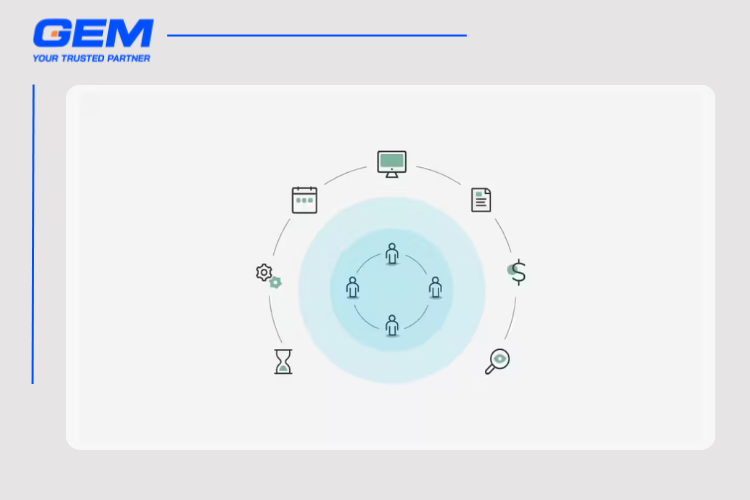
Investing in a ticketing system is not merely a technical choice; it is a long-term operational commitment. This platform becomes integral to how teams manage service requests, collaborate across various functions, and report performance to stakeholders. As IT environments become increasingly complex, businesses must evaluate how well a particular solution can support scalability, integration, and usability over time.
Scalability and Flexibility Across the Enterprise
Ticket volumes tend to increase as businesses expand their digital footprint. A ticketing system should support growth without compromising performance or user experience. This includes:
- Handling large volumes of concurrent tickets across multiple departments
- Supporting multi-region or multi-language operations
- Offering flexible workflows that adapt to team-specific processes
Systems that lack scalability often force teams into rigid processes or overload them with manual workarounds, eventually becoming a drag on performance.
User Experience for Both End Users and Technicians
The effectiveness of a ticketing system depends on how easily people interact with it. For end users, the experience should be intuitive, whether they are submitting a request through a portal, chatbot, or email. For technicians, the interface must simplify triage, routing, and resolution steps.
Platform design directly affects adoption rates and resolution speed. If users avoid the system due to friction, issues stay hidden. If technicians need to navigate multiple screens to complete basic tasks, productivity slows.
Integration With Broader IT Systems
A standalone system limits visibility. Leading ticketing platforms integrate with a broader ecosystem of tools, including:
- Monitoring systems to trigger alerts and auto-create tickets
- Configuration Management Databases (CMDBs) to provide asset context
- Knowledge bases to support incident resolution
- Identity and access management platforms for user provisioning workflows
These integrations reduce manual handoffs and allow teams to act on richer contextual data, improving both speed and accuracy in service delivery.
Governance, Security, and Data Control
As service data flows through the ticketing platform, governance becomes a key concern. Businesses need to evaluate:
- Role-based access controls and audit logging
- Data residency and compliance with regional regulations
- Support for incident response and disaster recovery
In sectors with high regulatory exposure, such as finance or healthcare, these factors often become decision drivers.
GEM brings extensive experience in designing and implementing ITSM ticketing systems that support structured, high-volume service environments. Our teams have delivered customized solutions across Asia-Pacific, North America, and Europe, helping enterprises improve incident handling, request tracking, and workflow visibility. With capabilities across system architecture, automation, and integration, we work with clients to build service platforms that align with operational models and scale with business demand.
Conclusion
An ITSM ticketing system provides the structure needed to manage service requests, track performance, and maintain accountability across growing IT environments. From ticket intake to resolution, it supports consistent workflows, integrates with core systems, and aligns with service frameworks like ITIL. For organizations dealing with growth and complexity, choosing the right platform involves assessing usability, interoperability, and long-term compatibility, rather than merely focusing on feature sets. When implemented thoughtfully, an ITSM ticketing system can transform from a simple support tool into a comprehensive system of record that illustrates how IT contributes value to the entire business.
To learn how GEM can support your service operations
With a tailored ITSM ticketing system,
Get in touch with our team of specialists!