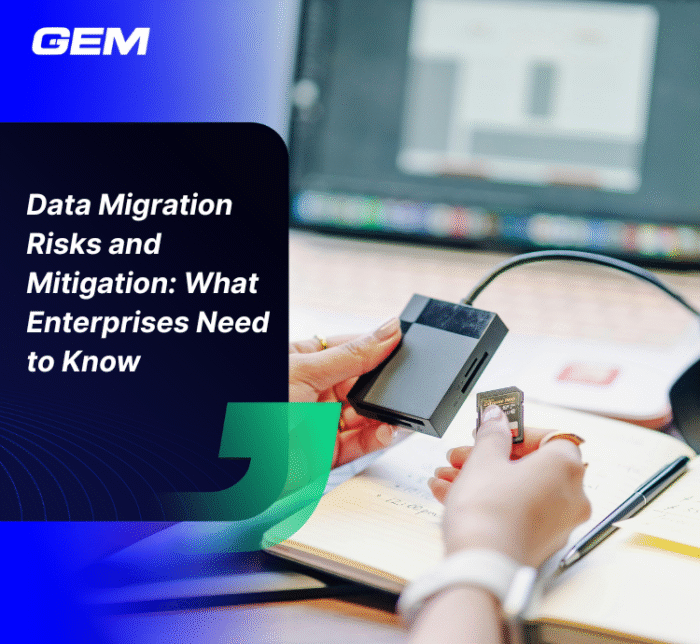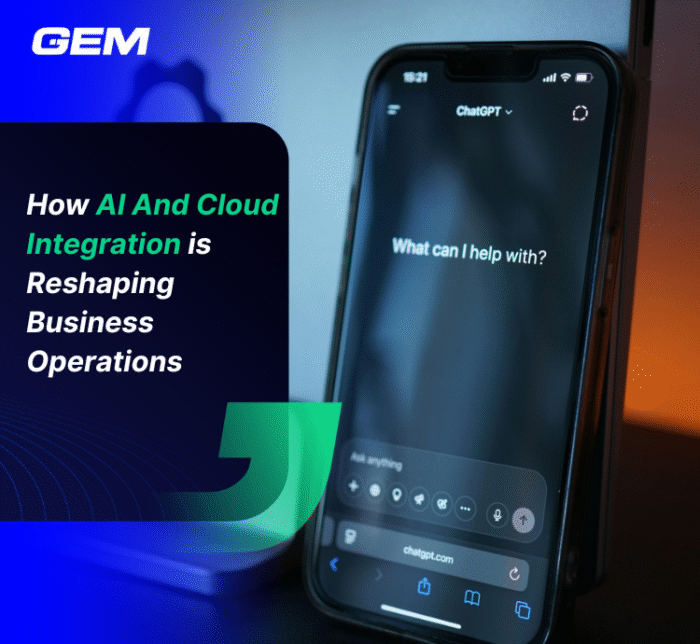Contents
- Understanding the Two Models
- Key Functional Areas in Managed IT Services
- Managed IT Support vs In-house: Comparing Benefits & Limitations
- Cost Structures: Managed vs In-House
- Cost Comparison: Total Cost of Ownership (TCO)
- Which Model Fits Your Business?
- GEM Corporation – Your Strategic Ally for End-to-End IT Operations
- Conclusion
Choosing between managed IT support and building an in-house IT team has become a key decision for companies looking to scale with stability. The right model can shape everything from cost predictability to how quickly your business responds to operational issues. In this article, we’ll look at the functional scope of managed IT support, compare its strengths and trade-offs against internal teams, and break down the cost structures behind both approaches. You’ll also find practical insights to help evaluate which setup fits your business model and growth plan. Let’s start with what each model brings to the table.
Understanding the Two Models
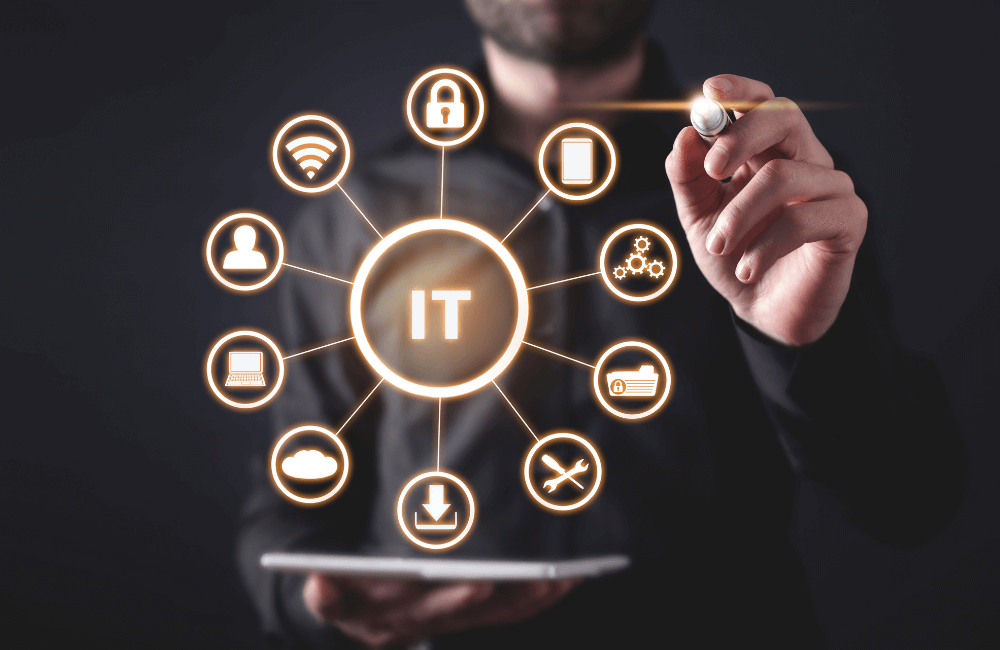
What Is Managed IT Support?
Managed IT Support is a proactive, outsourced approach in which a third-party provider, commonly referred to as a Managed Services Provider (MSP), takes responsibility for a company’s technology operations. Instead of waiting for systems to fail, MSPs use monitoring tools, remote management platforms, and dedicated teams to keep infrastructure stable, updated, and secure.
This model is built around ongoing service delivery, typically governed by a Service Level Agreement (SLA), and is often structured to cover a wide set of IT functions under a fixed monthly fee.
Delivery Model and Core Functions
- Proactive Oversight: MSPs monitor servers, networks, and endpoints in real time to detect issues early and minimize disruption.
- Routine Maintenance: Tasks such as firmware updates, security patching, and system optimization are handled systematically.
- Helpdesk Support: Staff can access a centralized support team for technical issues, ranging from password resets to software troubleshooting.
- Strategic Planning: Some MSPs offer consulting services, helping businesses assess infrastructure performance, plan future upgrades, and align IT capacity with operational goals.
- Scalable Service Model: Providers often support multiple clients, which allows them to scale services up or down based on demand.
Managed IT Support is commonly used by small to mid-sized companies that may not have the resources to build deep internal IT capabilities, as well as by larger enterprises seeking to offload operational tasks and focus internal teams on strategic initiatives.
What Is In-House IT?
In-house IT refers to a model where a company relies on its own employees to manage all aspects of its technology environment. This includes infrastructure management, network security, application support, user training, and long-term planning. The team is embedded within the organization, which often leads to better alignment with company-specific workflows and culture.
While this model offers greater control and customization, it also requires ongoing investment in hiring, training, tools, and infrastructure. Businesses must also manage the risks tied to turnover, talent shortages, and after-hours support coverage.
Structure and When It’s Typically Used
- Scope of Internal Teams: In-house teams are often responsible for physical and cloud infrastructure, device management, internal ticketing systems, data backup, and compliance with industry-specific regulations.
- Staffing Requirements: Building an internal IT function may involve roles such as helpdesk technicians, system administrators, network engineers, security analysts, and IT managers.
- Deployment Models: Companies with complex regulatory requirements, proprietary systems, or high customization needs are more likely to build in-house teams.
- Investment Horizon: Organizations that view IT as a long-term strategic asset may choose to invest in dedicated internal capacity.
This model tends to align with businesses that need full operational control, require deep system customization, or operate in industries where data security and compliance are tightly regulated.
Key Functional Areas in Managed IT Services

Today’s Managed Services Providers (MSPs) operate across multiple IT domains, delivering operational oversight, security resilience, and infrastructure support as part of a unified service model. Below are the core categories where MSPs provide value to their clients.
Cybersecurity monitoring and defense
With rising threat complexity across sectors, cybersecurity has become a foundational element of managed IT. MSPs deploy continuous monitoring tools to detect anomalies, enforce security protocols, and maintain compliance with relevant standards.
Key activities include:
- Regular vulnerability assessments and threat detection
- Patch management and software updates
- Endpoint protection, antivirus, and anti-malware deployments
- Implementation of access controls such as multi-factor authentication (MFA)
- End-user education and policy enforcement
MSPs may also work with dedicated Managed Security Service Providers (MSSPs) to deliver deeper coverage in high-risk or highly regulated environments.
Cloud infrastructure and migration services
Cloud adoption remains a strategic priority for businesses seeking agility and scalability. Managed IT providers help clients transition from legacy infrastructure to modern cloud environments – public, private, or hybrid without disrupting operations.
Typical services include:
- Planning and executing cloud migrations
- Ongoing monitoring of cloud-based resources
- Managing cloud app security and identity access
- Supporting SaaS environments and virtualized systems
MSPs also advise on cloud cost optimization, governance, and vendor alignment as part of long-term infrastructure planning.
Managed data and analytics
Data is a strategic asset only when it’s structured, secure, and actionable. MSPs support clients in building and maintaining data environments that support business intelligence, regulatory requirements, and operational reporting.
Key capabilities:
- Data backup and recovery workflows
- Management of databases, data lakes, and warehouses
- Support for analytics platforms and dashboarding tools
- Assistance with data lifecycle management and compliance
Some MSPs pair these services with advisory support to help businesses translate raw data into decision-making inputs.
Remote monitoring and management (RMM)
RMM is one of the defining capabilities of modern managed IT. It allows MSPs to monitor systems, devices, and endpoints remotely, delivering consistent service without the need for on-site presence.
RMM platforms typically support:
- Real-time performance and uptime monitoring
- Automated patch deployment and system updates
- IT asset discovery and inventory management
- Incident detection and ticket generation
- Remote troubleshooting and support
This proactive model reduces downtime and gives MSPs the ability to intervene before minor issues escalate into business disruptions.
Business continuity and disaster recovery (BCDR)
Unplanned outages, which may be caused by cyberattacks, hardware failures, or natural disasters, carry operational and financial risk. MSPs help organizations prepare for these scenarios with structured BCDR strategies.
Services may include:
- Systemwide data backup management
- Disaster recovery testing and readiness planning
- Recovery time objective (RTO) and recovery point objective (RPO) alignment
- Failover systems and incident response protocols
BCDR is about preserving client trust, maintaining compliance, and protecting business continuity during high-stakes events.
Managed IT Support vs In-house: Comparing Benefits & Limitations

Choosing between Managed IT Support and an in-house IT team requires a close look at how each model contributes to business continuity, scalability, and operational efficiency. While both approaches support core infrastructure and user needs, they differ in how value is delivered and what constraints they introduce.
Managed IT Support: Advantages and Trade-Offs
Managed IT Support offers a service-based approach where responsibilities like network monitoring, cybersecurity, endpoint management, and data protection are handled by a third-party vendor. These providers operate under a service level agreement (SLA), which defines performance expectations, response times, and scope of coverage.
Pros
Predictable Costs Over Time
Most MSPs operate on a fixed-fee or tiered subscription model, making IT expenses more predictable. This allows for clearer budgeting and reduces the risk of unexpected spending tied to infrastructure failure or emergency support.
Access to Specialized Expertise
MSPs bring domain-specific knowledge across multiple areas – cybersecurity, compliance, cloud infrastructure, and more without requiring the client to hire for each role. Their exposure to diverse client environments accelerates issue resolution and best-practice adoption.
Scalable Support With Fewer Hiring Constraints
As business needs grow, MSPs can adjust service levels without the delays associated with recruiting and onboarding new staff. This agility supports both rapid expansion and lean periods.
24/7 Availability and SLAs
Many providers offer round-the-clock monitoring and support, including after-hours incident response. SLAs define measurable performance indicators, giving clients transparency into service delivery and escalation protocols.
Improved Operational Focus for Internal Teams
With day-to-day IT tasks outsourced, internal staff can shift focus to strategic initiatives such as digital transformation, analytics, or product development.
Cons
Less Control Over Day-to-Day Operations
Outsourcing introduces a layer of separation between issue detection and resolution. For businesses with highly customized systems or strict compliance policies, this may create friction.
Potential Service Gaps Without a Strong Vendor Relationship
The quality of support depends heavily on the MSP’s responsiveness, documentation, and communication. Weak vendor alignment can lead to issues going unresolved or mismanaged.
Risk of Over-Standardized Solutions for Unique Business Needs
Some MSPs rely on frameworks that prioritize scale over customization. This can limit flexibility for businesses with non-standard infrastructure or niche software environments.
In-House IT: Strengths and Limitations
An in-house IT team gives companies full ownership of their technology stack, from infrastructure to application support. This model is often favored by organizations operating in regulated industries or those with complex, proprietary systems.
Pros
Full Control Over Systems and Strategy
Internal teams can align IT decisions directly with business goals, adapting in real time to shifts in strategy, product development, or customer needs.
Customization Aligned With Business-Specific Workflows
With direct access to users and systems, in-house teams can tailor tools and processes with precision. This advantage is especially relevant in sectors where workflows are non-standard or evolve frequently.
Institutional Knowledge Stays Internal
Long-tenured IT staff accumulate deep knowledge about systems, vendor relationships, and historical decisions. This continuity can improve long-term planning and reduce onboarding friction when expanding capabilities.
Cons
Higher Upfront and Ongoing Staffing Costs
Salaries, benefits, and training represent a meaningful investment, especially when covering specialized roles like cybersecurity or cloud architecture.
Limited Capacity to Scale or Cover 24/7 Needs
Few internal teams are staffed for round-the-clock support. Managing global teams, supporting remote workers, or responding to after-hours outages often requires additional headcount or third-party backup.
Harder to Recruit and Retain Specialized Talent
The global tech talent shortage affects in-house hiring. Even when roles are filled, retention can be difficult, particularly for highly technical or in-demand positions.
Each model presents trade-offs that depend on your operating context, IT maturity, and growth trajectory.
| Category | Managed IT Support | In-House IT |
| Cost Structure | Fixed-fee or subscription-based | High upfront and ongoing staffing costs |
| Expertise Access | Broad, specialized skills via MSP | Limited to internal hires |
| Scalability | Adjusts with business needs | Requires hiring and training |
| Availability | Often 24/7 support via SLA | Typically limited to business hours |
| Control & Customization | Standardized frameworks | Full control and tailored solutions |
| Operational Focus | Frees internal teams for strategy | Internal teams manage both ops and strategy |
| Talent Acquisition | No hiring burden on client | Must recruit, train, and retain staff |
| Risk Management | Shared with vendor under SLA | Fully owned by internal team |
| Long-Term Knowledge Retention | Vendor-dependent | Retained in-house |
Cost Structures: Managed vs In-House

How Are Managed IT Services Priced?
Managed IT Support is typically offered as a recurring service under a contractual agreement, where pricing reflects the scope, complexity, and service level required. MSPs use several pricing models, often with the flexibility to scale as the client’s needs evolve.
Per-Device Pricing
Clients are charged a flat monthly fee for each managed device, such as desktops, laptops, mobile devices, or servers. This model is straightforward and predictable but may become expensive for organizations with a high device-to-user ratio.
Per-User Pricing
A fixed monthly rate per user, regardless of how many devices each person operates. This model suits organizations with mobile or remote workforces and simplifies budgeting for IT support across distributed teams.
Tiered Pricing
Services are bundled into packages (e.g., basic, standard, premium), with each tier offering a defined set of features. This model supports upselling and offers clients a path to scale services without renegotiating contracts.
À La Carte Pricing
Clients select individual services based on their needs. While this provides customization, it can lead to fragmented service coverage and unpredictable costs if not managed carefully.
Value-Based Pricing
In some cases, MSPs offer outcome-linked pricing tied to specific business metrics, such as uptime, response time, or user satisfaction scores. This model is less common but can align incentives between provider and client.
In-House IT Cost Breakdown
The total cost profile spans multiple categories, many of which grow as technology demands increase.
Salaries and Benefits
Compensation for IT roles varies widely by market and specialization. System administrators, network engineers, and cybersecurity analysts come at a premium in competitive labor markets. Benefits, payroll taxes, and bonuses add another 20–30% to base salary costs.
Hiring and Training
Recruiting skilled IT professionals requires time and budget. Onboarding, certifications, and ongoing training are necessary to keep staff aligned with evolving technologies and compliance frameworks.
Software, Tools, and Hardware
In-house teams require access to enterprise-grade software for endpoint management, monitoring, backup, and cybersecurity. These licenses, along with procurement and maintenance of hardware, contribute to both capital and operational expenditure.
Downtime and Opportunity Cost
When internal teams are stretched thin or lack specific expertise, issues may take longer to resolve, leading to productivity losses and potential revenue impact. Opportunity cost also applies when IT staff are consumed with maintenance instead of supporting business growth initiatives.
Cost Comparison: Total Cost of Ownership (TCO)

Total Cost of Ownership (TCO) provides a more accurate view of IT investment by accounting for both direct and indirect costs over time. This comparison helps organizations move beyond simple line-item budgeting to evaluate the broader financial impact of their IT model.
Example scenarios
Small Business (20–50 employees)
An SMB may find that a managed services contract – priced per user or per device, delivers full coverage at a lower overall cost than hiring even one full-time IT generalist. For example, a $120/user/month plan may offer helpdesk, monitoring, and backup services for less than the annual cost of a junior IT hire.
Mid-Sized Organization (100–250 employees)
For mid-sized companies, the equation becomes more nuanced. These organizations may benefit from a co-managed model, where a small internal IT team works alongside an MSP. This hybrid approach can offset gaps in specialization while maintaining internal control over strategic systems.
One-time vs recurring costs
Managed IT support involves recurring operational expenses, monthly fees tied to service levels. Onboarding costs are typically low and amortized across the contract period.
In-house IT requires upfront investment in hiring, infrastructure, software licenses, and training. These capital outlays may be followed by unpredictable maintenance or upgrade expenses.
Hidden costs
Downtime: Even short periods of system failure can lead to lost productivity or revenue. MSPs with 24/7 monitoring may prevent such incidents more effectively.
Turnover: Recruiting replacements for internal roles can take weeks or months, delaying projects and increasing workload on remaining staff.
Vendor Lock-In: Managed services contracts may include terms that limit flexibility in switching providers. Businesses should conduct due diligence on SLAs and exit clauses.
Which Model Fits Your Business?

Business size, regulatory posture, internal capabilities, and the pace of growth all influence how well either model or a hybrid approach serves long-term goals.
Key Decision Factors
Company Size and Growth Stage
Smaller businesses often lack the resources to build full-scale IT departments, making managed services a practical entry point. As businesses grow, the need for deeper integration, customization, and strategic IT planning may prompt a shift toward in-house capabilities, or a combination of the two.
Compliance Requirements
Industries such as healthcare, finance, and defense often face strict regulatory mandates. These may include data residency, audit trails, and infrastructure control, which can be harder to satisfy through outsourcing alone.
Internal Expertise and Talent Availability
If the organization lacks in-house specialists in areas like cybersecurity, cloud architecture, or compliance, an MSP can close those gaps without the delays and costs of recruiting. Conversely, if a business already employs technical leadership and domain experts, an internal team may deliver stronger alignment with strategic goals.
IT’s Role in Business Strategy
When IT is primarily a support function, focused on uptime, user access, and standard applications, managed services are often sufficient. If IT directly contributes to core products, customer experience, or proprietary tools, an internal team may offer tighter control and faster iteration.
When Managed Services Deliver Better ROI

Managed IT support tends to create stronger value for businesses that:
- Need operational coverage across multiple IT domains but lack the internal depth
- Require 24/7 support and proactive monitoring without building night-shift teams
- Are scaling quickly and need flexible service levels aligned with growth
- Want to shift internal focus from maintenance to business development or innovation
When In-House IT May Be Justified
An internal function makes more sense in cases where:
- Systems or applications are deeply tailored to business operations
- Regulatory frameworks require full infrastructure control and documentation
- IT strategy is closely tied to core products or competitive differentiation
The Case for Hybrid Models
Many mid-sized and enterprise-level businesses now adopt a co-managed model. In this structure, internal staff handle strategic planning and core systems, while the MSP supports daily operations, cybersecurity, or infrastructure monitoring. This division of responsibility helps optimize cost, maintain control, and manage talent constraints.
Hybrid models are especially effective when:
- Internal teams are strong in some areas but lack depth elsewhere
- IT leadership wants to retain oversight while offloading routine support
- The business is transitioning to the cloud and needs short-term external expertise
Questions to Ask Before Choosing a Model
- What are our internal team’s current strengths and gaps?
- Do we need 24/7 coverage, or are business-hour operations sufficient?
- What compliance or data residency requirements must we meet?
- Are we expecting to scale IT needs in the next 6–12 months?
- How much control do we need over infrastructure and decision-making?
- Can we absorb the cost and time of hiring for specialized roles?
GEM Corporation – Your Strategic Ally for End-to-End IT Operations

GEM Corporation is a global technology consultancy that helps businesses deploy, manage, and modernize their digital infrastructure. Since 2014, we’ve partnered with companies across Asia, EU and the US to deliver scalable IT solutions that support long-term growth. With over 500 IT professionals and a track record of 300+ projects, we bring both depth and agility to every technology engagement.
Our managed IT support services are built to give organizations operational stability without the overhead of building large internal teams. From proactive monitoring and helpdesk assistance to system maintenance and incident response, we maintain business continuity through predictable service delivery. Clients engage with GEM for our ability to integrate support across cloud, security, and data environments without disrupting day-to-day operations. We also bring advisory capabilities into the mix, helping companies align IT roadmaps with business goals through a mix of automation, resilience, and strategic oversight.
Conclusion
Choosing between Managed IT Support and in-house IT comes down to operational goals, resource availability, and the role technology plays in your business model. Managed IT Support offers flexibility, predictable costs, and access to specialized expertise, particularly valuable for organizations lacking internal capacity or scaling quickly. In contrast, in-house teams provide tighter control and deeper customization, often preferred in highly regulated or product-driven environments. Many mid-sized firms now pursue hybrid models to balance control with efficiency. Assessing total cost of ownership, team capabilities, and compliance needs will clarify which model aligns best with long-term strategy.
Contact GEM to explore how we can support your business in scaling efficiently with our IT services.