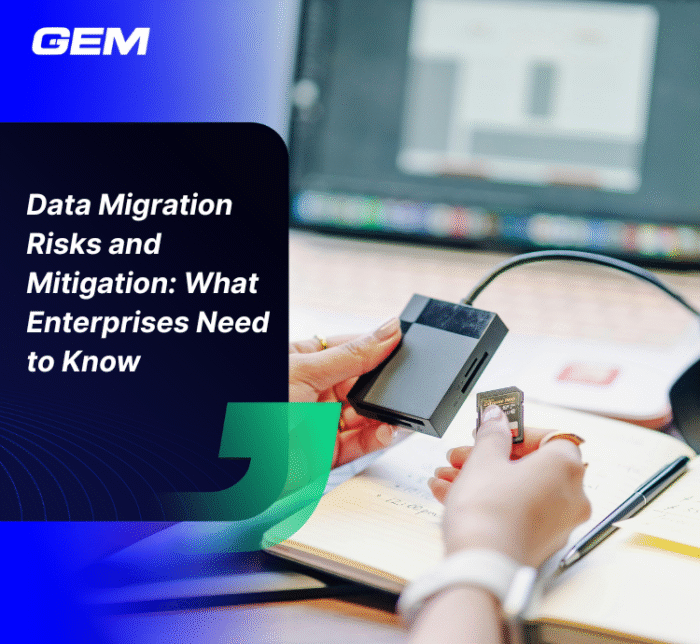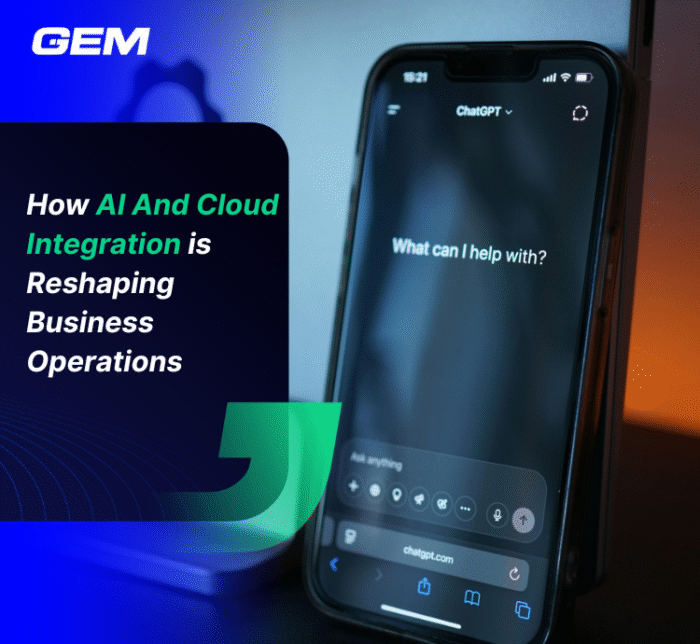Contents
- What are IT Support Services?
- Core Functions of Modern IT Support Services
- Service Models: Choosing the Right Type of IT Support
- Why Business IT Support Services Matter for Resilience and Growth
- What to Look for in an IT Support Partner?
- How to Have a Successful Collaboration with Your IT Support Partner?
- GEM Corporation – Your Strategic IT Support Partner
- Conclusion
Reliable IT support services have become a core part of day-to-day business operations. As companies rely more on digital systems, the need for structured support, ranging from troubleshooting and maintenance to cybersecurity and consulting, continues to expand. This article outlines the key functions of IT support, explores service models available in 2025, and offers guidance on how to assess potential partners. The sections below provide a practical view of what these services cover and how they support long-term business operations.
What are IT Support Services?
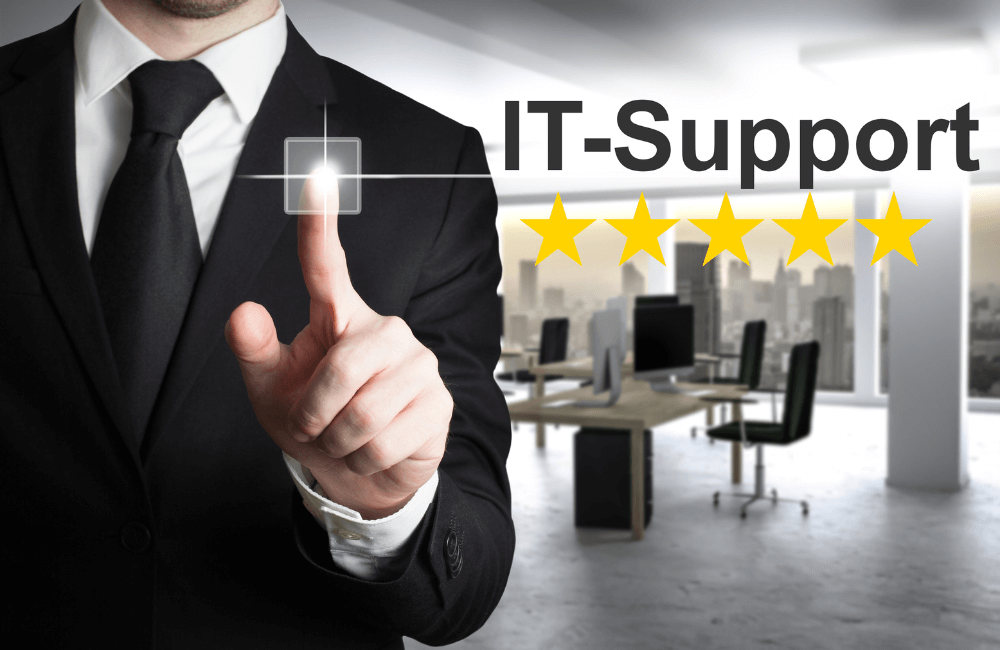
IT support services refer to a set of technical resources and processes designed to help businesses manage, maintain, and troubleshoot their technology infrastructure. These services cover hardware, software, and network systems, keeping them functional, secure, and aligned with operational demands. Teams offering IT support may work on resolving outages, installing new systems, managing access rights, or monitoring cybersecurity risks. The goal is to keep systems operational and business activities uninterrupted, while ensuring that users can navigate their tools with minimal friction.
Core Functions of Modern IT Support Services

Modern IT support extends well beyond basic troubleshooting. It includes specialized roles and structured workflows that address the full lifecycle of enterprise technology. These are the key functional areas:
Technical Operations
This function focuses on keeping systems running efficiently on a daily basis. Support teams address incidents such as system crashes, hardware failures, software bugs, and connectivity issues. They also manage the installation and configuration of new devices, applications, and network components to meet evolving business needs. Regular maintenance tasks, such as patch management, performance tuning, and hardware diagnostics, are scheduled to prevent unplanned downtime and extend system longevity.
Key activities include:
- Troubleshooting end-user issues with applications, email, or devices
- Deploying updates and service packs across environments
- Monitoring performance metrics to detect early signs of system degradation
- Managing device provisioning and decommissioning
Security and Risk Management
IT support plays a frontline role in protecting digital assets. This includes implementing security protocols, maintaining endpoint protection, and monitoring systems for suspicious activity. Support teams often coordinate with security operations to apply vulnerability patches, manage access controls, and respond to incidents such as phishing attacks or unauthorized access attempts. They also support compliance with data protection policies and industry standards.
Key activities include:
- Configuring and updating antivirus, firewalls, and intrusion detection tools
- Enforcing multi-factor authentication and access restrictions
- Running system scans and audits to identify potential risks
- Responding to alerts and isolating impacted systems during a breach
User Support and Enablement
IT support services provide ongoing assistance to employees, contractors, and sometimes customers who rely on business technology. This includes responding to help desk tickets, onboarding new users, and offering step-by-step support for common applications. In many organizations, this also involves creating documentation, FAQs, or training sessions to improve user self-sufficiency.
Key activities include:
- Handling support requests via phone, chat, or ticketing platforms
- Setting up accounts, permissions, and devices for new hires
- Troubleshooting issues with productivity tools (e.g., email, conferencing apps)
- Providing guidance on system usage and best practices
Data and Continuity
Preserving data integrity and access is a central function of modern IT support. Teams are responsible for executing regular backups, validating restoration processes, and maintaining business continuity plans. In the event of system failures, data corruption, or cyber incidents, IT support ensures that operations can resume with minimal disruption.
Key activities include:
- Running scheduled backups for files, databases, and virtual machines
- Testing recovery points to ensure data can be restored when needed
- Supporting cloud-based storage strategies and hybrid data environments
- Coordinating with infrastructure teams to maintain disaster recovery procedures
Service Models: Choosing the Right Type of IT Support

Selecting the right IT support model depends on a company’s size, internal capabilities, and operational complexity. Businesses today can choose from a range of service models that offer varying levels of control, flexibility, and support coverage.
On-Demand IT Support
This model offers support services on a pay-per-incident or hourly basis. It’s well-suited for small businesses or startups that don’t require full-time IT staff but occasionally need expert help to resolve issues, install software, or configure systems. While cost-effective for low-frequency needs, it lacks the continuity and predictability of ongoing support.
Use case:
- Small businesses without dedicated IT staff
- Short-term troubleshooting or project-based needs
Co-Managed IT
A co-managed approach blends internal IT teams with external providers. The internal team retains control over key systems, while the external partner provides additional capacity, expertise, or tools. This model works well for mid-sized companies seeking to extend capabilities without fully outsourcing IT operations.
Use case:
- IT departments under pressure to scale quickly
- Businesses with legacy systems needing modernization support
Services may include:
- Tier-2 or Tier-3 technical support
- Network monitoring and infrastructure upgrades
- Cybersecurity operations and incident response
Remote vs. On-Site Support
The delivery model – remote or on-site depends on organizational structure and geographic footprint. Remote IT support enables fast response times and broader coverage, especially for businesses with distributed teams or cloud-based systems. On-site support may be necessary for hardware maintenance, physical installations, or in industries requiring hands-on service.
Remote support includes:
- Help desk services
- Application debugging
- Remote desktop troubleshooting
On-site support includes:
- Server room maintenance
- Cabling and physical network configuration
- Equipment procurement and installation
Help Desk Support
Help desks serve as the first point of contact for user-facing technical issues. Teams handle routine problems such as password resets, access issues, and software glitches. A well-structured help desk improves response times, reduces downtime, and frees up higher-level IT staff for strategic work.
Support is typically delivered via:
- Phone
- Chat or ticketing platforms
Metrics to track:
- First-response time
- Ticket resolution rate
- User satisfaction score
Managed IT Services
In a fully managed model, a third-party provider takes responsibility for maintaining and optimizing an organization’s entire IT environment. These providers offer end-to-end services, including system monitoring, patch management, data security, and business continuity planning. This model is often used by growing companies that want predictable costs and dedicated technical coverage without building a large internal team.
Typical services include:
- 24/7 network monitoring
- Infrastructure management
- Endpoint protection
- Vendor coordination
IT Consulting
Consulting services provide strategic guidance on how to align technology with business goals. Consultants assess current systems, recommend improvements, and support implementation plans. This is ideal for companies planning a cloud migration, digital transformation, or cybersecurity overhaul.
Consultants may focus on:
- Infrastructure design
- Technology audits
- Software selection
- Compliance frameworks
Why Business IT Support Services Matter for Resilience and Growth

IT support services a strategic asset for business continuity, operational efficiency, and long-term planning. Here’s how they contribute to resilience and growth:
Operational Stability and Productivity
When systems work as expected, employees spend less time troubleshooting and more time focusing on tasks that drive results. Responsive IT support minimizes downtime, maintains software reliability, and ensures that workplace tools function without interruption.
Key outcomes:
- Fewer work stoppages
- Faster recovery from incidents
- Improved employee experience
Access to Specialized Knowledge
Most businesses don’t have internal expertise across every IT domain, particularly in areas like cloud architecture, cybersecurity, or advanced analytics. Support services give access to certified professionals who bring domain-specific knowledge and industry experience.
This includes:
- Regulatory compliance specialists
- Network engineers
- Cybersecurity analysts
Flexible Cost Structure
Hiring, training, and retaining IT professionals can become expensive, especially as infrastructure grows more complex. Outsourced models convert fixed costs into variable ones, allowing businesses to pay for what they need, when they need it. This improves budget control and frees resources for other investments.
Organizational Focus
With a reliable support partner, internal teams can redirect their efforts toward strategic initiatives – product development, customer experience, or market expansion, rather than daily IT maintenance.
Scalability Aligned with Business Growth
Support models can be scaled to match company growth. As new locations are added, employee counts rise, or systems expand, IT support contracts can be adjusted to meet new demands without major restructuring.
Cybersecurity Readiness
Proactive monitoring, vulnerability scans, and threat detection tools help prevent security breaches. IT support also ensures that patches are applied consistently, reducing the risk of exploitation through outdated systems.
Key services:
- Real-time alerting and response
- Endpoint management
- Identity and access control
Compliance and Risk Management
Support providers help businesses stay aligned with industry regulations, data protection laws, and internal governance policies. This lowers legal and operational risk, especially in finance, healthcare, or retail sectors.
Strategic Technology Planning
Beyond day-to-day support, IT teams contribute to long-term decision-making. They assess emerging tools, evaluate infrastructure needs, and help design a roadmap that supports digital growth.
Focus areas:
- Legacy system replacement
- Cloud adoption strategies
- Disaster recovery planning
What to Look for in an IT Support Partner?

Choosing an IT support partner involves more than selecting a vendor with technical resources. The right partner should align with your business goals, operating model, and long-term plans. Here are the key factors to evaluate:
Technical capabilities and certifications
Look for a partner with up-to-date technical expertise across the platforms and tools your business relies on. This includes certifications from major vendors (e.g., Microsoft, Cisco, AWS) and demonstrated proficiency in managing environments similar to yours. A qualified partner should be able to support both legacy systems and modern architectures, including cloud and hybrid setups.
Checklist:
- Vendor certifications and accreditations
- Multi-platform support (Windows, Linux, macOS)
- Familiarity with your tech stack
Response times and SLAs
Timely issue resolution is a standard expectation. Review the partner’s service-level agreements (SLAs) for response and resolution times. This includes 24/7 coverage, escalation protocols, and channels for critical incidents. A mature provider will offer transparency in performance metrics and commit to measurable service standards.
Key SLA metrics:
- Initial response time
- Time to resolution
- Uptime guarantees
Industry experience and case studies
Industry-specific knowledge can lead to faster onboarding, fewer missteps, and better compliance alignment. Ask for case studies or references from businesses with similar operational models or regulatory requirements. This provides insight into the partner’s ability to manage complex environments and deliver value over time.
Look for:
- Past engagements in your sector
- Documented outcomes and measurable impact
- Experience with industry-specific software and tools
Support for remote teams and hybrid infrastructure
As distributed work models become more common, IT support must address diverse access points and security considerations. The ideal partner should provide remote diagnostics, cloud integration support, and endpoint management across devices and locations, without compromising security or performance.
Capabilities should cover:
- Cloud-based collaboration tools
- VPN and zero-trust network access
- Cross-platform device support
Scalability of service offerings
Your IT needs today may differ from what you require in a year. Choose a provider that can scale with growth, whether that means onboarding new users, expanding infrastructure, or adding new service layers. Flexible pricing models and modular service packages are also indicators of a scalable partner.
Scalability indicators:
- Tiered service models
- Support for multi-site operations
- Ability to integrate new technologies as you grow
How to Have a Successful Collaboration with Your IT Support Partner?

A productive IT partnership depends not only on technical execution but also on clear communication, shared expectations, and proactive planning. The following practices help build a strong working relationship:
Define Ownership and Communication Channels
Clarify roles, points of contact, and responsibilities from the beginning. Establish structured communication – weekly check-ins, monthly reviews, and escalation paths to keep both teams aligned and responsive.
Best practices:
- Designate internal and external leads
- Use shared dashboards or ticketing systems for visibility
- Maintain a consistent feedback loop
Align on Business Objectives
Your IT partner should understand your operational goals and risk profile. Share your technology roadmap and upcoming initiatives so they can prepare resources, flag dependencies, and deliver support that fits into broader plans.
Focus areas:
- Upcoming product launches
- Infrastructure changes
- Regulatory deadlines
Set Measurable Expectations
Use KPIs to track service quality and performance. These might include ticket resolution times, system uptime, or user satisfaction scores. Regularly review these indicators to identify gaps and make adjustments.
Examples:
- Number of open vs. closed tickets per month
- First-time fix rate
- Time to onboard new users or systems
Include Them in Strategic Discussions
Involve your IT support partner in quarterly planning or budget meetings. Their input often reveals infrastructure constraints, integration risks, or cybersecurity blind spots that may affect new projects.
Benefits:
- Early identification of technical blockers
- Better alignment between IT and business teams
- More accurate forecasting and resource allocation
Review and Adjust the Relationship Periodically
Business needs shift, and so should the support model. Conduct performance reviews at defined intervals to assess whether the current scope, service levels, and engagement model still meet your expectations.
Review topics:
- Alignment with evolving tech stack
- Satisfaction with service delivery
- Opportunities for automation or optimization
GEM Corporation – Your Strategic IT Support Partner

At GEM Corporation, our IT experts bring deep technical fluency and cross-industry experience to help businesses maintain operational stability while adapting to a changing technology landscape. With a team of 400+ engineers across global delivery centers, we work closely with clients to solve infrastructure challenges, secure systems, and support users at scale. Since 2014, our focus has been on delivering measurable outcomes through reliable, structured, and responsive support services.
Our IT support offering spans day-to-day operations, cybersecurity, infrastructure maintenance, and user assistance, tailored to fit both centralized and distributed business models. We provide managed services, help desk support, co-managed configurations, and consulting engagements to meet the varying needs of fast-growing companies. With a strong foundation in cloud-native systems and hybrid environments, we help clients navigate system complexity while maintaining uptime and performance. Whether engaging on a long-term basis or for targeted initiatives, our support teams operate with transparency, speed, and accountability.
Conclusion
IT support services play a central role in maintaining business continuity, safeguarding digital assets, and supporting scalability. From troubleshooting and system maintenance to cybersecurity and strategic planning, these services provide structured solutions that align with both day-to-day needs and long-term objectives. Choosing the right service model and partner can shape how effectively your organization responds to disruption and adapts to change. To explore how GEM can support your business with tailored IT solutions, contact our team today.