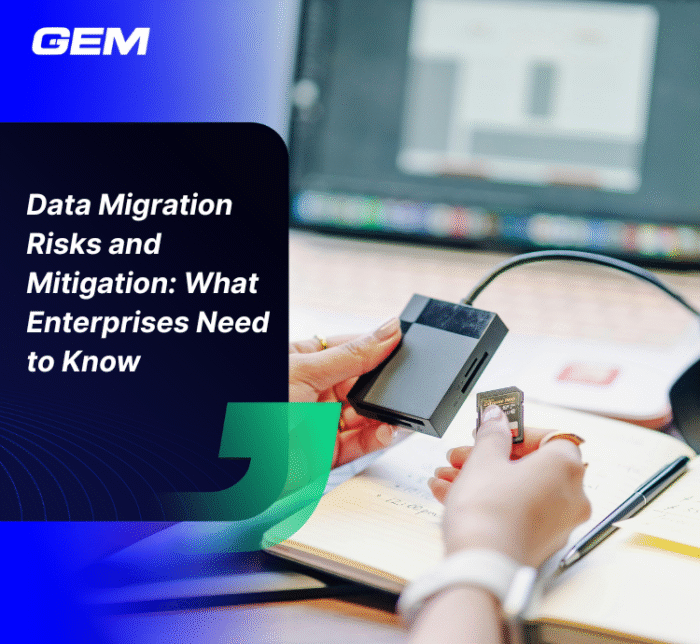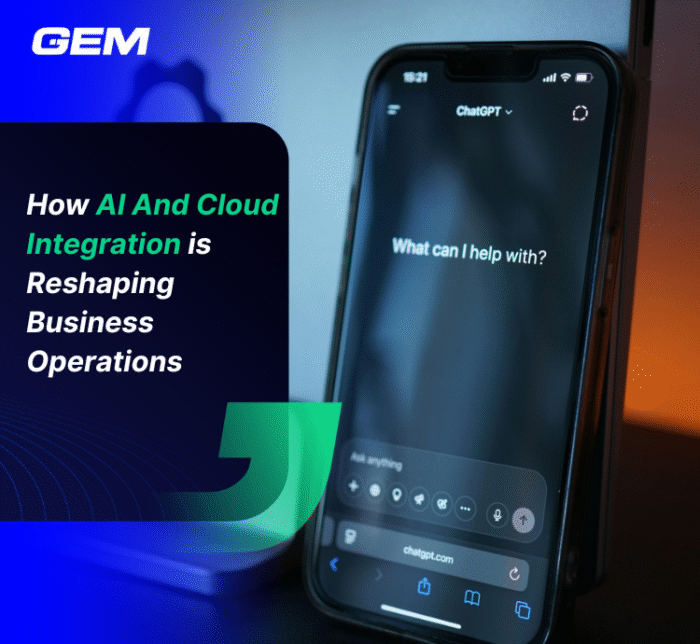Contents
As data teams take on more complex analytics and machine learning projects, the structure behind the tools they use becomes just as important as the tools themselves. Databricks Architecture is built to support these expanding demands with a layered approach that separates control, compute, and data. This setup provides flexibility in scaling workloads, securing assets, and managing collaboration across environments. In the sections ahead, we’ll break down each layer, highlight how they interact, and show how the architecture supports real-world data operations.
What is Databricks?

Databricks is a cloud-native platform designed to support large-scale data analytics and AI workloads through a unified architecture. Built on open-source technologies like Apache Spark and Delta Lake, it brings together the capabilities of data lakes and data warehouses in what’s known as a lakehouse model. This structure gives organizations a single environment to manage data engineering, data science, and machine learning tasks, within a collaborative workspace. It runs on major cloud providers, making it accessible across infrastructure environments while remaining open and extensible.
How it’s used:
Data Engineering
Teams use Databricks to build and manage data pipelines that handle both batch and real-time data. These pipelines help clean, transform, and organize data for downstream analytics and AI use cases.
Data Science and Machine Learning
The platform supports the full ML lifecycle, from exploration and feature engineering to model training and deployment, enabling the development of predictive models and generative AI applications.
Business Intelligence
With Databricks SQL and integrated dashboarding tools, analysts can query large datasets and deliver insights to business teams without moving data between systems.
Collaboration
Databricks offers a shared workspace where developers, analysts, and scientists can collaborate on notebooks, workflows, and experiments, streamlining project delivery across roles.
Understanding the Databricks Architecture: A Layered View
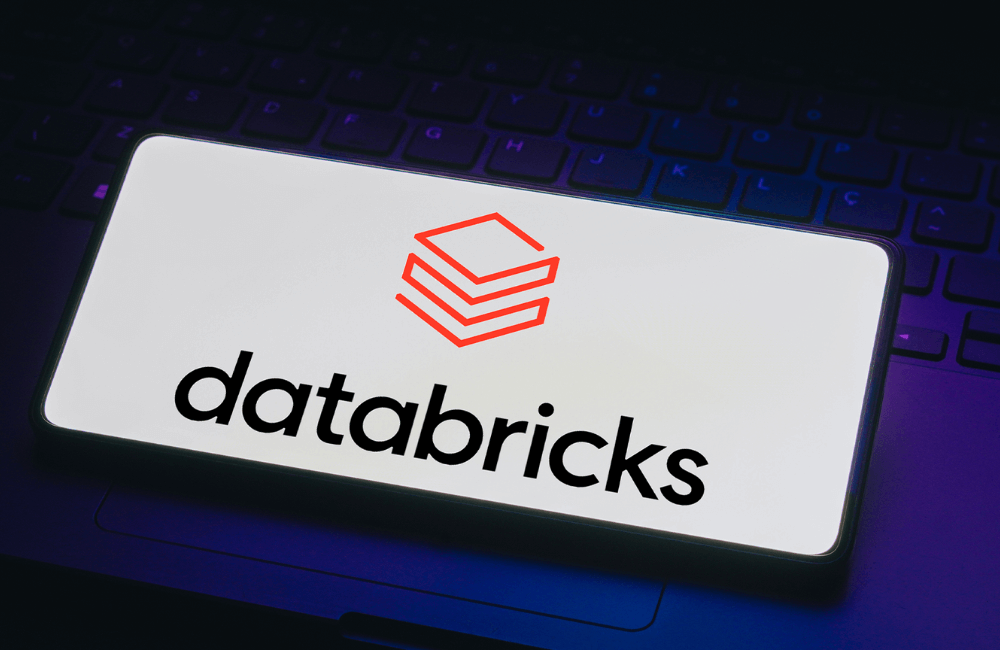
Databricks is structured into three distinct layers – Control Plane, Compute Plane, and Data Plane. This separation allows for greater flexibility, governance, and scalability across different types of data workloads. Each layer plays a targeted role in managing infrastructure, orchestrating processing, and ensuring secure access to data.
Control Plane: Governance, Orchestration & User Experience
The Control Plane is hosted and managed by Databricks. It includes the services responsible for coordinating user interaction, workspace organization, access control, and job orchestration. While it doesn’t process data directly, it orchestrates every step of the data and AI lifecycle.
Key components include:
Web Interface & APIs
The Databricks Workspace UI, REST APIs, and cluster manager sit in this layer. These services handle interactions with users and external systems, including job submissions, workspace configurations, and cluster lifecycle management.
Identity & Access Management
Access is tightly managed through integrations with cloud-native IAM systems (such as AWS IAM or Azure Active Directory). Role-Based Access Control (RBAC) is used to assign granular permissions across users, groups, and resources.
Governance Layer: Unity Catalog & Meta Store
Unity Catalog acts as a centralized governance system for managing permissions, lineage, and audit logging across all data and AI assets. It works in tandem with the Meta Store, which holds metadata like schema definitions, table partitions, and file locations.
Workspace & Collaboration Tools
The workspace includes notebooks, dashboards, and file systems where projects are organized. It supports Git-based version control and CI/CD pipelines, allowing teams to manage code and workflows with existing DevOps practices.
AI/ML Tooling & Automation
Databricks integrates AI/ML capabilities directly into the Control Plane. Mosaic AI provides tooling for model development, while Databricks Workflows automates pipeline execution, model training, and job orchestration across teams.
This layer is fully managed by Databricks and operates in a secure, multi-tenant SaaS environment.
Compute Plane: Elastic, Multi-Modal Processing
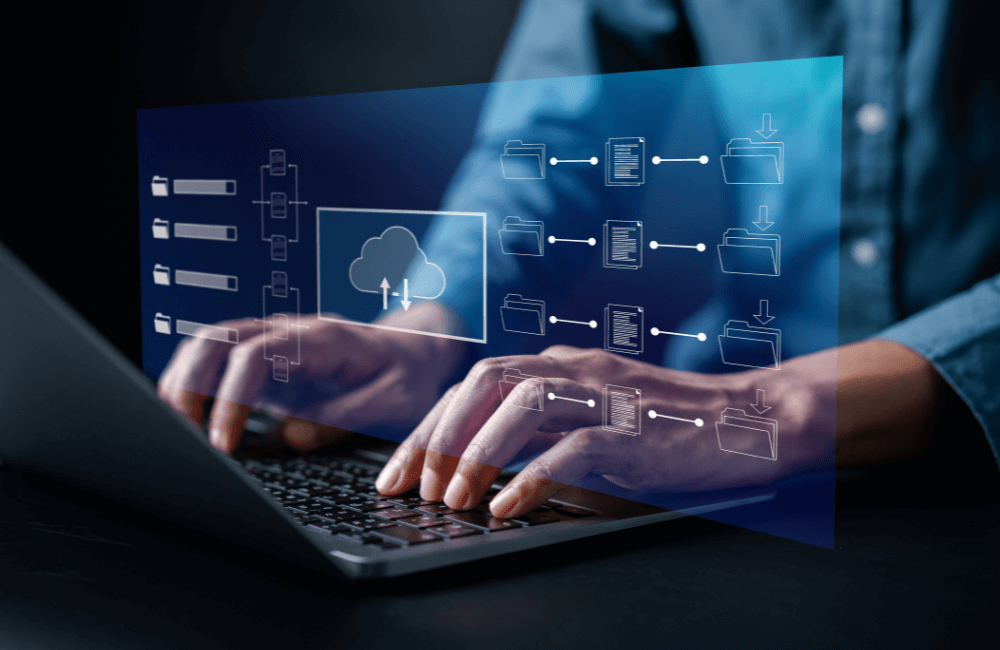
The Compute Plane, sometimes referred to as the Data Plane in legacy documentation, is where actual data processing occurs. This layer can be hosted in the customer’s cloud account (standard architecture) or managed entirely by Databricks (serverless architecture).
Key components include:
Compute Clusters
Databricks runs processing workloads using Apache Spark clusters and Databricks SQL Warehouses. These clusters scale automatically based on workload demands and support multiple languages, including Python, Scala, SQL, and R. This flexibility makes the platform suitable for a range of tasks, from batch processing to ML training.
Deployment Models
- Classic (Customer-Managed): Compute resources are deployed inside the customer’s cloud environment (e.g., AWS, Azure, or GCP). This setup gives more control over network configurations, security policies, and cost governance.
- Serverless (Databricks-Managed): Compute is fully managed by Databricks. Resources are provisioned dynamically based on workload requirements, reducing overhead for infrastructure management and accelerating time to value.
Clusters in this layer access data directly from cloud storage but operate in an isolated environment that adheres to strict security policies.
Data Plane: Storage Integration & Data Operations
The Data Plane refers to the cloud-based storage systems where data is persisted. This includes both structured and unstructured datasets and is tightly integrated into Databricks’ processing workflows.
Key components include:
Storage Integration
Databricks connects with major cloud storage providers:
- Delta Lake adds a transactional layer to data lakes, supporting ACID compliance, schema enforcement, and time-travel queries.
- AWS S3, Azure Data Lake Storage Gen2, and Google Cloud Storage are used for storing raw and processed data files. These systems are mounted as external storage layers and accessed directly by compute clusters.
Isolation & Control
In standard architecture, the Compute Plane operates within the customer’s VPC, and data never leaves the customer’s cloud account. This design helps maintain compliance with data residency and privacy requirements. In serverless mode, data is still accessed directly from the customer’s storage, but computation is abstracted into the Databricks-managed layer.
Make your digital transformation seamless and future-ready
Accelerate your business growth with zero-disruption modernization services. Maximize the value of your current infrastructure, streamline processes, and cut expenses.
How Does the Databricks Ecosystem Work?

The Databricks ecosystem is designed to support the full lifecycle of data and AI, from ingestion and transformation to advanced analytics, machine learning, and production deployment. It integrates a wide range of components that work together across compute, storage, governance, and development environments. At the center of this architecture is the Databricks Lakehouse, which combines the scalability of data lakes with the reliability and performance of data warehouses.
1. Data Ingestion and Integration
Databricks connects with a wide range of data sources, including streaming platforms (Kafka, Event Hubs), databases (MySQL, PostgreSQL, MongoDB), SaaS applications, and enterprise systems. Tools such as Auto Loader and partner integrations (e.g., Fivetran, Informatica) make it possible to ingest data continuously and incrementally with minimal configuration.
2. Storage and Data Lake Foundation
Once ingested, data is stored in cloud object storage such as AWS S3, Azure Data Lake Storage Gen2, or Google Cloud Storage. Delta Lake sits on top of this layer, adding ACID transactions, schema enforcement, and versioned data access. This transactional layer is foundational to maintaining consistency and reliability in both analytics and AI workflows.
3. Data Engineering and ETL
Databricks provides a unified environment for building data pipelines using Apache Spark, SQL, Python, and Scala. Engineers can orchestrate batch and streaming transformations with the same toolset. Databricks Workflows allows teams to schedule and automate these pipelines, integrating easily into existing CI/CD systems.
4. Analytics and Business Intelligence
Databricks SQL gives analysts and business users a familiar interface to query large datasets directly from the Lakehouse. Dashboards can be created and shared inside the platform, or connected to BI tools like Tableau, Power BI, and Looker through JDBC/ODBC.
5. Machine Learning and AI
Data scientists and ML engineers use Databricks to experiment, train, and deploy models at scale. The platform supports MLflow for model tracking, versioning, and deployment, while Mosaic AI enables development of generative and predictive AI applications. Integration with popular frameworks such as TensorFlow, PyTorch, and XGBoost ensures flexibility in model development.
6. Governance and Security
Unity Catalog provides a centralized governance layer that handles data discovery, access control, and audit logging across all assets, structured or unstructured. It integrates with cloud-native IAM systems and supports fine-grained permissions down to table, column, and row levels. Lineage tracking and data classification are built in.
7. Collaboration and Developer Experience
The platform offers collaborative notebooks that support multiple languages, real-time co-editing, and Git integration. Teams can manage code, run experiments, and document findings in a single, reproducible environment. This accelerates development cycles and reduces friction between data roles.
Benefits of Implementing Databricks into Your Operations
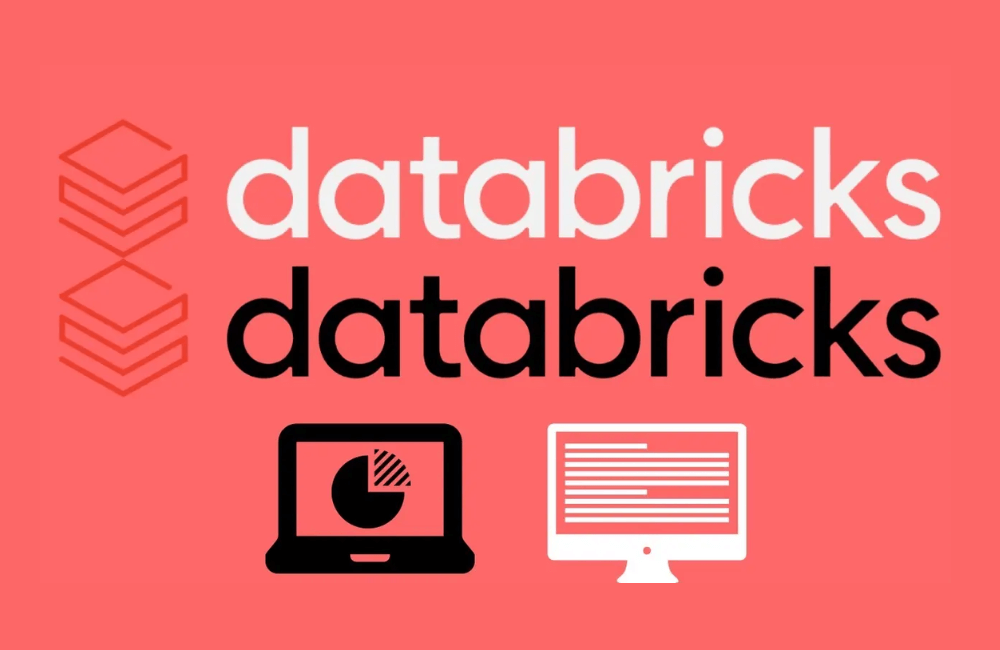
Databricks brings together previously siloed data and AI processes into a single, scalable platform. Its architecture and ecosystem are built to support both enterprise-grade workloads and agile, team-driven development. Here’s how organizations benefit from adopting Databricks:
Scalability
Databricks runs on cloud-native infrastructure, supporting automatic scaling of compute resources based on workload demands. Whether processing terabytes of data or training deep learning models, the compute engine adapts without manual intervention.
Unified Data Management
The Lakehouse model combines raw, semi-structured, and structured data into a single system. With Delta Lake and Unity Catalog, teams work from a consistent, governed source of truth across ETL, analytics, and AI use cases.
Security & Compliance
Fine-grained access control, audit logging, and integration with enterprise IAM systems help maintain compliance with internal policies and external regulations. Data remains in the customer’s cloud environment, supporting data residency and isolation requirements.
Cost Efficiency
Databricks supports both spot instances and auto-scaling clusters, helping teams optimize compute usage. Serverless options for SQL workloads reduce idle time and infrastructure overhead, contributing to more predictable cost structures.
Multi-Cloud Support
The platform runs on AWS, Azure, and Google Cloud, offering flexibility for multi-cloud and hybrid strategies. Organizations can unify their data architecture across different regions and providers while maintaining consistent tooling and governance.
High-Performance Computing
Built on Apache Spark, Databricks supports parallel processing, vectorized execution, and in-memory caching. This translates into faster ETL pipelines, quicker query response times, and the ability to handle complex ML workloads efficiently.
Simplified Collaboration
Shared workspaces, notebooks, and integrated version control allow cross-functional teams to collaborate in real time. Engineers, analysts, and scientists work in the same environment, reducing handoffs and accelerating project delivery.
How to Optimize with Databricks?
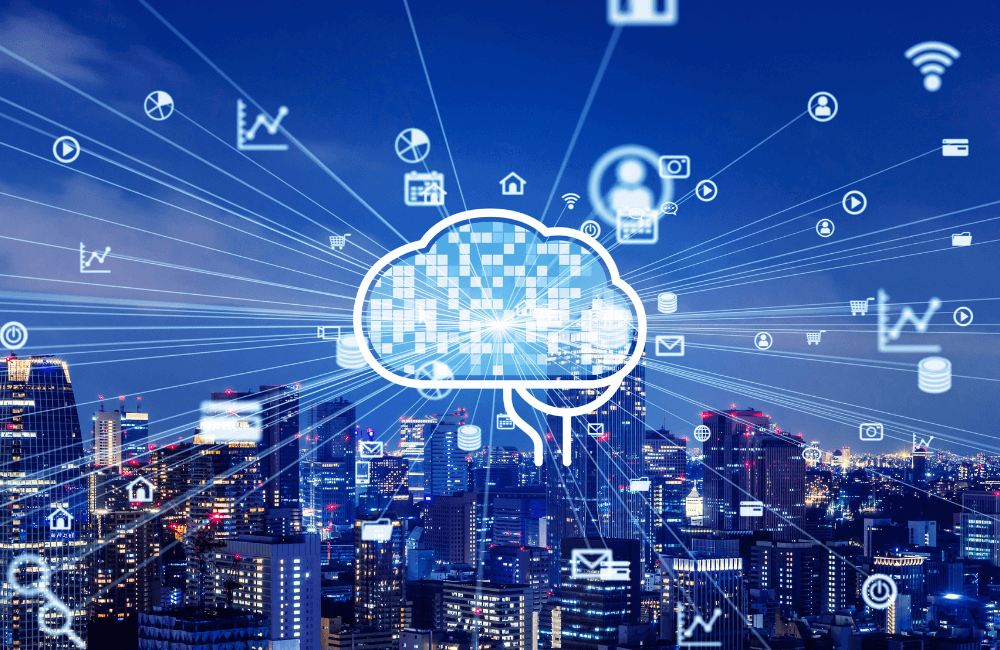
Organizations looking to streamline their data operations can use Databricks to drive performance across analytics, engineering, and AI workflows.
- Build Modular, Reusable Pipelines
Design data pipelines using modular notebooks or workflows that can be reused across teams. Parameterize inputs and outputs to reduce duplication, and use Delta Live Tables to simplify dependency management.
- Leverage Auto-Scaling and Spot Instances
Databricks clusters support auto-scaling and spot pricing. Define cluster policies to optimize cost-performance tradeoffs and allocate compute based on workload patterns. Use cluster tagging to track usage by team or project.
- Implement Delta Lake Best Practices
Use Delta Lake for all structured or semi-structured data. Apply schema evolution, enforce data quality constraints, and compact small files regularly. Enable Z-ordering and data skipping to improve query performance on large tables.
- Automate Orchestration with Databricks Workflows
Automate ETL, machine learning, and reporting jobs using Databricks Workflows. Schedule tasks with custom triggers, manage dependencies, and monitor execution from a central interface. Integrate with CI/CD systems for production-ready deployment.
- Use Unity Catalog for Centralized Access Control
Implement Unity Catalog to manage permissions across data, notebooks, ML models, and dashboards. Assign roles at the table, column, and row level. Track lineage and audit access with built-in tools.
- Optimize SQL and Spark Execution
Use the built-in query profiler to review execution plans. Cache frequently accessed datasets in memory, use broadcast joins where appropriate, and avoid wide transformations in Spark when working with large datasets.
- Monitor and Govern Usage
Track cluster utilization, query performance, and storage costs using Databricks’ system tables and workspace audit logs. Establish policies for idle cluster termination and quota enforcement to control operational overhead.
GEM Corporation – Professional Databricks Implementation and Strategy Services

GEM Corporation is a global technology consultancy specializing in end-to-end digital solutions, with a strong presence across Asia-Pacific, the U.S., and Europe. Since 2014, the company has delivered over 300 enterprise projects, supported by a team of 400+ engineers and domain experts. GEM combines technical execution with strategic insight to help clients modernize infrastructure, scale platforms, and accelerate innovation.
As a certified Databricks consulting partner, GEM helps organizations move from fragmented data systems to a unified Lakehouse environment without disrupting core operations. The service spans data migration, AI/ML enablement, platform governance, and GenAI deployment, equipping teams to move faster from experimentation to production. GEM’s delivery model emphasizes automation, modular pipelines, and CI/CD readiness, backed by deep experience in Spark, MLflow, Unity Catalog, and Delta Lake. From building a real-time Customer 360 view to deploying tuned foundation models, GEM aligns Databricks’ architecture with real business workflows.
Conclusion
Databricks Architecture brings structure to complex data environments through its layered design, separating governance, compute, and storage to optimize for scale, collaboration, and security. With its Lakehouse foundation, support for diverse workloads, and integration across cloud platforms, it offers a unified approach for data engineering, analytics, and AI. For teams seeking to streamline pipelines, manage cost, and accelerate delivery, the architectural model offers both flexibility and clarity.
To explore how this architecture can support your data strategy, contact GEM Corporation.