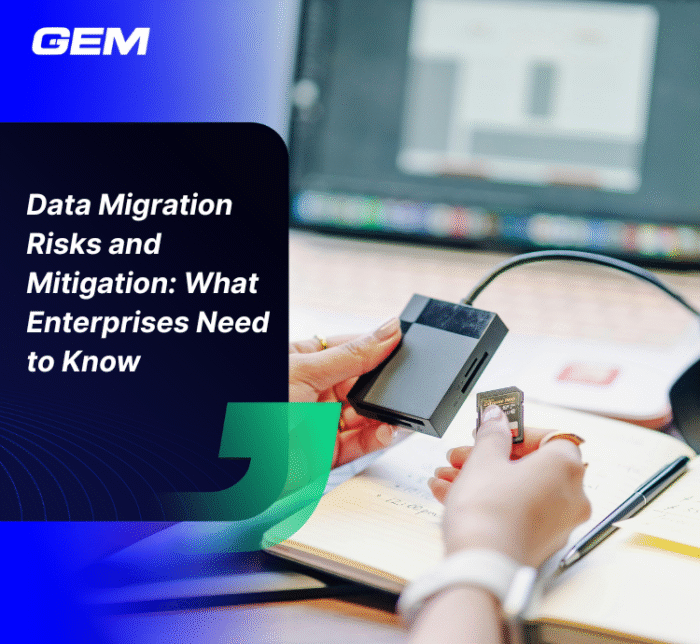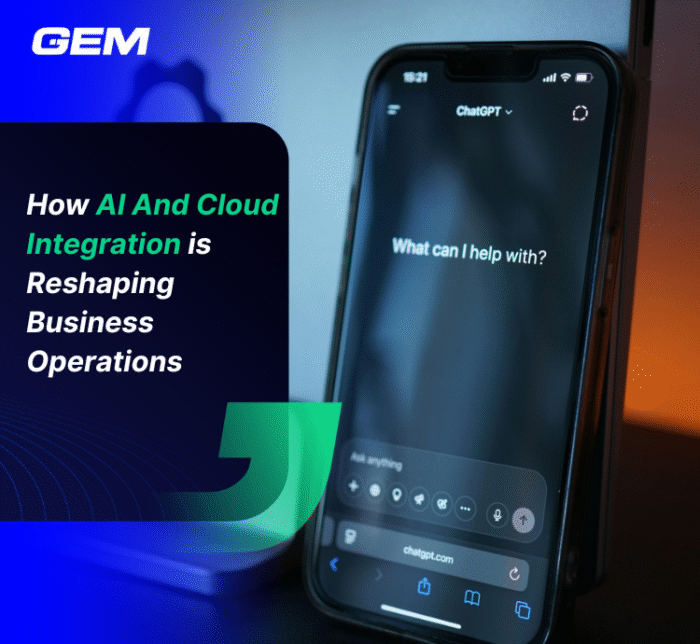Contents
Keeping IT support consistent, responsive, and aligned with business needs takes more than tools, it takes structure. In this article, we break down IT support best practices that help teams manage growing demands, improve resolution times, and strengthen user satisfaction. From SLAs and ticketing systems to automation and service desk strategy, we’ll cover the core areas that shape a dependable IT support operation. You’ll also find practical signals for when to revisit your current setup, and actionable steps to improve daily performance. Let’s look at the components that drive both efficiency and experience in IT support.
What are IT Support Services?

IT support refers to the services and professionals responsible for resolving technical issues across an organization’s digital infrastructure. This covers both internal users, such as employees navigating enterprise software, and external users interacting with customer-facing platforms.
The scope of IT support extends across several operational layers:
- Incident Management: Addressing unplanned disruptions that affect systems or users.
- Service Requests: Handling user-initiated needs such as access permissions or device configuration.
- System Monitoring: Proactively identifying performance issues or vulnerabilities before they impact users.
- Change Management: Supporting updates, patches, and infrastructure changes with minimal disruption.
Modern IT support blends reactive problem-solving with proactive system oversight. It’s designed to maintain business continuity, reduce friction from tech-related delays, and contribute to a stable operating environment.
Core Components of Modern IT Support
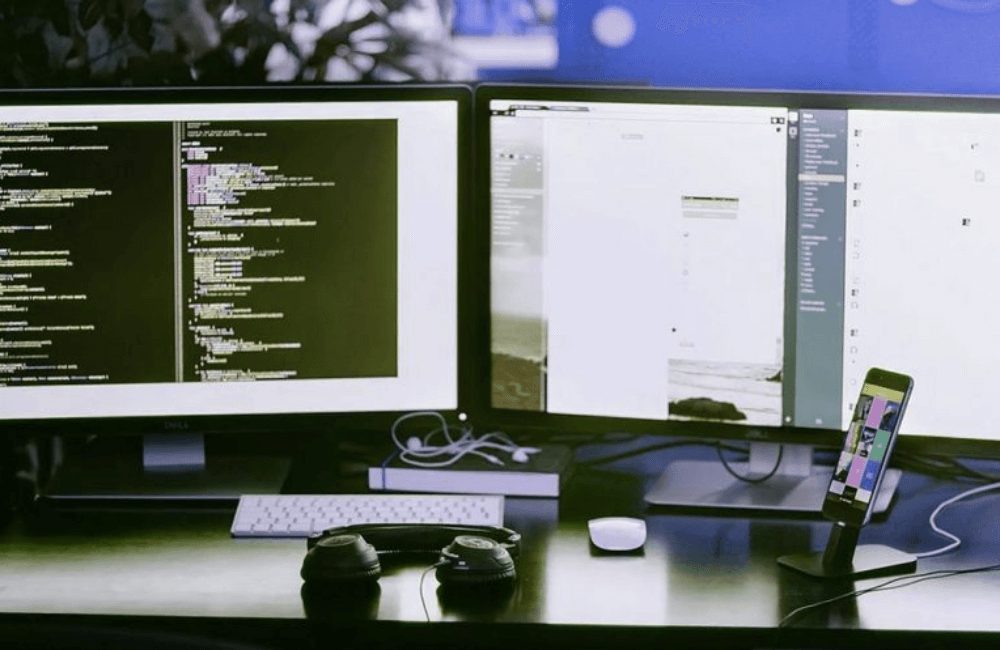
A structured IT support model depends on a few operational pillars. These components define how requests are processed, how teams measure performance, and how users interact with support functions.
IT Support SLA
SLAs are formal agreements that define the expected response and resolution times for different types of IT issues. These are typically tiered by severity—for example, a critical outage may require a one-hour response, while a low-priority request may fall under a 24-hour window.
SLAs serve two primary purposes:
- Internally, they give support teams a framework for prioritization and workload management.
- Externally, they create transparency for users, helping to manage expectations and build trust in the support function.
Over time, SLA data can also be used to identify performance bottlenecks and recalibrate staffing or process design.
Ticketing System
A ticketing system is the central hub through which all support requests flow. It allows users to log issues, track progress, and receive updates. For teams, it provides a structured process to assign, escalate, and resolve tickets.
Key features often include:
- Categorization and tagging for trend analysis
- Automated routing to appropriate support tiers
- Integration with communication tools and asset management systems
Well-configured ticketing systems reduce time lost to manual coordination and give leadership the visibility needed to assess support maturity.
IT Automation
Automation plays an increasingly strategic role in IT support. Common use cases include:
- Auto-resolving frequent requests (e.g., password resets)
- Triggering predefined workflows for tasks like software deployment
- Running diagnostics or health checks based on system alerts
By removing manual steps from predictable tasks, automation improves response times and lowers the risk of human error. It also frees up support staff to focus on more complex, high-impact issues.
IT Service Desk
The IT service desk is the operational front line for user support. It handles incoming issues through email, chat, phone, or portals, and routes them appropriately across the support organization.
In a mature setup, the service desk does more than triage. It:
- Resolves high-frequency, low-complexity issues at first contact
- Collects context that improves downstream resolution
- Surfaces patterns in user behavior or system performance
A well-run service desk improves the user experience and acts as a feedback channel for IT operations.
Knowledge Management
A knowledge base houses documented solutions, process guides, and troubleshooting steps. When well-maintained, it serves both users and support staff:
- Users can self-resolve simple issues, reducing ticket volume
- Support teams can apply standardized fixes, improving consistency and speed
Knowledge management also supports onboarding, enabling new team members to ramp up faster with access to shared institutional memory.
Performance Analytics
Support operations generate a large volume of data. Performance analytics turns this into insight by tracking key metrics such as:
- First response time
- Mean time to resolution (MTTR)
- Ticket backlog and aging
- User satisfaction scores (CSAT)
These metrics help leaders evaluate performance, identify trends, and make informed decisions on staffing, process adjustments, or technology investments. Over time, analytics become a foundation for continuous improvement.
How IT Support Services Improve Efficiency and Customer Satisfaction

Strong IT support contributes to smoother operations and better user experiences. When technical issues are resolved quickly and consistently, teams across the business stay productive and users receive timely assistance.
Key operational benefits include:
- Shorter Resolution Cycles: Structured workflows, clear escalation paths, and defined SLAs help support teams manage requests more effectively. This limits downtime and restores service faster.
- Consistent Quality of Service: A standardized support process reduces variability across tickets. Users benefit from predictable outcomes, and IT leaders can track performance against defined benchmarks.
- Prevention of Disruptions: Monitoring tools and automated alerts allow teams to detect issues early, often before they impact users. This minimizes business interruption and avoids repetitive incidents.
- Access to Self-Service Resources: A searchable knowledge base allows users to troubleshoot common problems on their own. This not only improves response time but also lowers the volume of incoming requests.
- Operational Scalability: As demands grow, automation and ticketing systems help manage volume without expanding headcount. Teams can maintain efficiency even in high-demand environments.
When to Rethink Your IT Support Model

IT support models need to evolve in step with business growth, technology shifts, and user expectations. Delays in adapting often lead to service slowdowns, missed SLAs, and rising internal frustration.
Several signs point to the need for a reassessment:
- Support Demand Is Outpacing Capacity
A persistent backlog of unresolved requests, longer wait times, or rising escalations may indicate that the current structure can’t handle the current load.
- User Feedback Signals Gaps
Declining satisfaction scores, repeated complaints, or informal pushback from internal teams suggest that service expectations are not being met.
- Routine Tasks Consume Too Much Time
If staff are spending disproportionate time on tasks like resetting passwords or provisioning user access, automation opportunities may be underused.
- Limited Insight into Performance
A lack of visibility into ticket trends, resolution metrics, or SLA adherence makes it difficult to manage support teams or drive improvement.
- Technology or Business Structure Has Changed
Cloud migration, remote work expansion, or new compliance requirements may outpace legacy support processes and tools.
Addressing these signals early can help avoid performance breakdowns and position IT support as a function that supports business momentum.
IT Support Best Practices That Scale
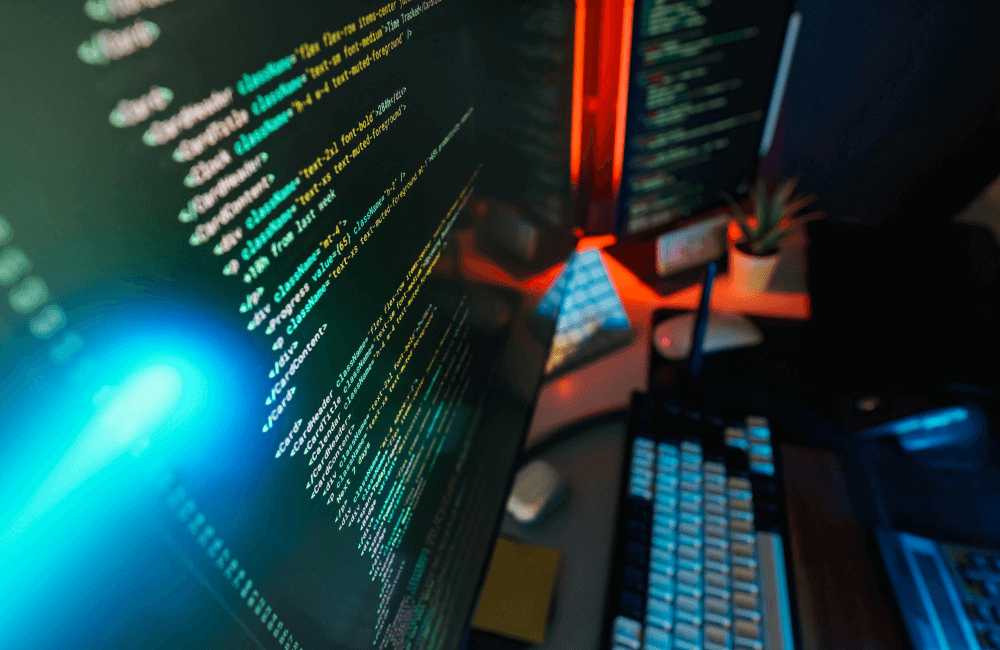
Scaling IT support requires more than adding headcount or adopting new tools. It involves building a foundation that can absorb demand, adapt to change, and deliver consistent service across the organization. The following practices are central to that effort.
Standardize processes across teams
Fragmented support processes create inefficiencies and inconsistent outcomes. Standardizing core workflows such as ticket triage, escalation, and resolution helps align teams across locations and functions. This also makes training easier, improves collaboration, and sets a clear baseline for performance measurement.
To implement this at scale:
- Define process documentation across issue types
- Use templates for common request categories
- Automate routing rules to maintain consistency
Standardization doesn’t eliminate flexibility; it creates a default framework that reduces ambiguity and accelerates resolution.
Use data from tickets to inform root cause analysis
Support tickets contain valuable signals. When aggregated and analyzed, they reveal recurring issues, system weaknesses, and training gaps. This data can be used to shift from reactive support to proactive problem-solving.
Leading practices include:
- Categorize tickets with structured tags
- Review high-frequency and high-impact issues regularly
- Use trend analysis to inform infrastructure or application fixes
This approach improves long-term system stability and reduces ticket volume over time.
Align support tiers to issue complexity
Support tiers, typically ranging from Level 1 (basic support) to Level 3 (deep technical expertise), exist to match resources with issue complexity. But in practice, unclear boundaries between tiers often cause delays or duplicate work.
To strengthen the model:
- Define clear scope and skills for each support tier
- Train frontline teams to handle a broader range of issues where possible
- Automate routing based on issue metadata and historical patterns
When well-structured, tiered support improves resolution speed and optimizes resource allocation.
Train support teams on soft skills

Technical expertise is only part of the support equation. The quality of end-user interaction often determines how support is perceived. Teams that communicate clearly, manage expectations, and de-escalate tension deliver a better overall experience.
Soft skills to prioritize:
- Active listening and clear communication
- Empathy in handling user frustration
- Managing expectations without overpromising
This becomes increasingly important as support teams interact across channels, including chat, email, and video, where tone and clarity matter.
Revisit SLAs as systems and user needs evolve
SLAs are not static. As systems grow more complex or user demands shift, static SLA targets can fall out of sync with operational reality. Periodic review helps recalibrate expectations and keep service delivery aligned with business priorities.
Key actions to take:
- Review SLA performance trends quarterly
- Adjust response and resolution targets based on ticket data
- Align SLA tiers with current application and infrastructure dependencies
This keeps SLAs relevant and actionable, rather than aspirational or outdated.
Integrate ticketing with asset and knowledge management
Support tools are more effective when connected. Integrating ticketing systems with asset management platforms and knowledge bases gives support teams full context when resolving issues.
Benefits include:
- Faster diagnostics with access to device and software history
- Reduced duplication with knowledge articles linked to ticket categories
- Improved tracking of recurring issues tied to specific assets or applications
This integration supports faster, more accurate resolutions and strengthens institutional knowledge across the support function.
Selecting Your IT Support Partner

Choosing the right IT support partner is a strategic decision. The relationship impacts not only how technical issues are resolved, but also how technology supports long-term business goals.
Key considerations include:
- Operational Scope: Determine whether the partner can cover the full range of your support needs, from basic incident handling to advanced system troubleshooting.
- Scalability: Assess the partner’s ability to support your growth plans, including geographic expansion, new technologies, or increased support volumes.
- Process Maturity: Look for documented workflows, clear escalation paths, and experience in standardizing support models across complex environments.
- Tool Integration: Confirm whether the partner can work with your existing systems, or bring in platforms that integrate with your infrastructure stack.
- Team Capabilities: Evaluate the depth of technical skills, but also assess communication style, responsiveness, and the ability to act as an extension of your internal team.
- Performance Transparency: Ask about reporting cadence, metrics tracked, and how service quality is measured and improved over time.
A reliable support partner strengthen IT operations, reduce operational risk, and improve the end-user experience, while giving internal teams the room to focus on growth and innovation.

GEM Corporation delivers enterprise-grade IT support services designed to meet the operational demands of growing businesses. With a focus on system stability, fast resolution times, and consistent service quality, GEM supports organizations in maintaining business continuity while improving the user experience across digital touchpoints. Our approach combines structured ticketing workflows, tiered support models, and integrated knowledge systems to manage volume efficiently and resolve issues with precision. From incident management to proactive monitoring, GEM’s support teams operate as an extension of your IT function, focused on minimizing downtime and keeping end users productive. As infrastructure complexity increases and user expectations rise, GEM provides the scale, clarity, and responsiveness needed to support modern operations.
Wrap Up
Applying the right IT support best practices can streamline operations, raise service consistency, and improve the experience for both users and internal teams. Standardized workflows, data-driven analysis, tiered support alignment, and integrated tools form the core of a scalable model. Soft skills and evolving SLAs further strengthen how support is delivered and perceived. These practices not only reduce friction but also build trust across the organization. To explore how GEM Corporation can support your IT operations with structured, high-performance solutions, contact our team today.